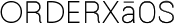Context
Acquire helps businesses provide real-time, multi-channel customer support. In parallel with supporting UX improvements on the existing platform, I led design efforts for Acquire V3 — an ambitious initiative aimed at reimagining the product without technical constraints.
We started with a blue-sky approach to define what an ideal customer support experience could look like, then layered in constraints and user needs to create a phased plan for implementation.
Challenge
Acquire’s existing platform was powerful but felt a bit “yesterday”. It solved for most of problems but we felt the need to explore what the platform could be tomorrow. We asked:
What would a seamless, modern customer support experience look like — one that solves pain points for both agents and end users, and sets Acquire apart from competitors?
Approach
1. Blue Sky to Grounded Reality
We started by dreaming big: no tech constraints, just ideal user flows. I collaborated with the VP of Product on a vision doc and sketched several north star journeys with input from the Customer Support team.
2. Journey Mapping & Prioritization
Out of many scenarios, we prioritized a few that explored functionality outside of the current platform, but were realistic enough to build in the next two-thre years. One of these was a “Showroom Scenario” — a representative flow showing the experience from both the end-user and support agent’s perspectives.
Think of it like walking into a virtual showroom: a customer needs help seeing details but is too far. An agent sees context, collaborates via video, and smoothly escalates if needed.
Showroom scenario
Client type: Audi, PSA
Job-to-be-done: The customer wants the rep to show the car before traveling to the dealership that isn’t close by.
flows
The user sends a message to the support widget on the car dealership site inquiring about a car they found on their website.
The chatbot asks the user to fill out a quick form that will create a history of the conversation the customer has with the Client.
Chatbot then provides the user with the ability to book a meeting with a representative
The user books a time to speak on the phone with a rep through a Calendly integration.
Agent receives an appointment but reschedules it because of a conflict.
The user gets a modified invitation to speak and accepts it. (Agent receives a notification on his phone and desktop, but since he is away from his desk he accepts a call on his phone as he is getting back to his desk from another meeting.
Agent picks up a call - (user can initiate a video call immediately. Depending on Config, we can allow either Video connection immediately or not)
The agent takes the call on the desktop and sees all the contextual info the customer has provided about his interests and any history if he has spoken to anyone else, starting with an expanded version of the dashboard.
After the initial conversation Agent switches the conversation to his phone to go into the showroom and showcase the car. (device switching)
He can seamlessly switch to his phone and then walk to a showroom where he can flip his camera and showcase the car the customer wants to see.
3. Iterative Design & Testing
We ran continuous loops of prototyping and testing. Collaborating with another designer, we tested new flows with agents and end users, incorporating feedback at every step.
First I started with desktop Widget flow for end customer after they had already scheduled a virtual meeting.
(showing desktop, so no-one confuses this with Mobile screens! Not yet.)
Agent Dashboard - Mobile
Then I proceeded to explore Agent experience starting with Mobile-First approach, looking to connect the dots between what didn’t exist yet for Agent teams - mobile. Also, understanding that it will be easier to start the redesign from the prism of the mobile experience.
Agent Dashboard - Desktop
Then I created Desktop version of the dashboard as well.
Research Learnings
Video Configurations: Users liked a flexible grid with content - on the left, and video in the right panes being resizable on desktop but testing revealed the video was getting broken by two aspects: incoming video sizes and ratios. So I initiated a study and created video module style guides for development (posted just below)
We also discovered that agents were frequently overwhelmed when juggling multiple simultaneous conversations in the new interface. This led us to reprioritize information hierarchy and introduce progressive disclosure in the agent UI. It didn’t change the journey—but it greatly improved usability.
Design System elements: we received mixed signals about a top navigation in the mobile responsive video call that we tested multiple times and decided to keep both for A/B testing after the launch. Screens below.
Agent dashboard video configurations for desktop
We had decided to crop incoming videos to two 2 video ratios: 3:4 for portrait and 4:3 for landscape to simplify video formatting from a technical implementation perspective.
Design system elements
While designing we decided to keep a couple of different options for the top navigation as well as Call controls to allow further customization by the client.
Final Designs
Widget Desktop (Branded end-user experience)
Agent dashboard on mobile & desktop (browser experience)
Impact
While this track was vision-focused, parts of the Showroom Scenario were pushed into development and piloted internally. More importantly, the work became a foundational reference for how Acquire approaches experience design in its newer iterations.
The phased approach we defined enabled engineering to ship incrementally, while continuing to validate with users. We achieved:
A validated “Showroom Scenario” prototype that shaped the V3 roadmap
Clarity on phased rollout and technical dependencies
Deeper empathy across teams through shared research and journeys
Strategic alignment between design, product, and engineering